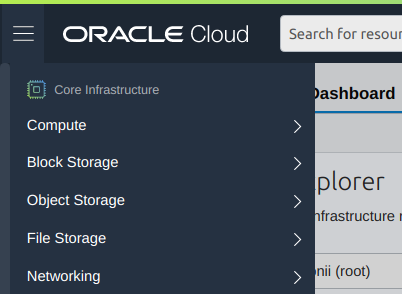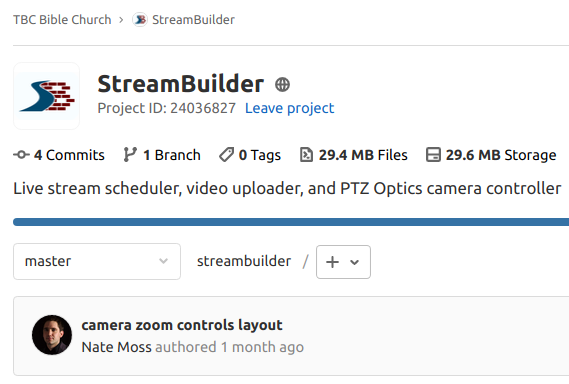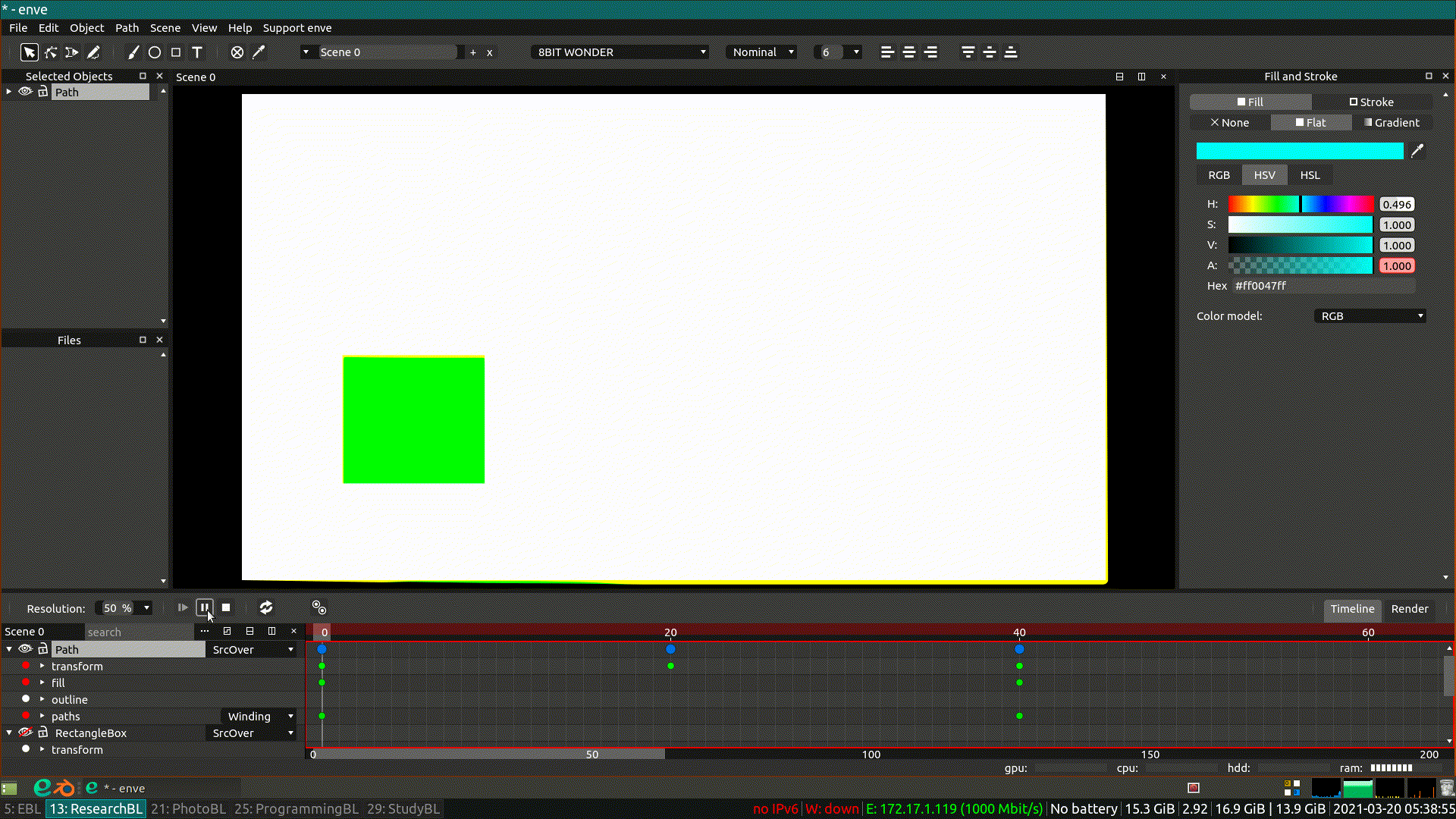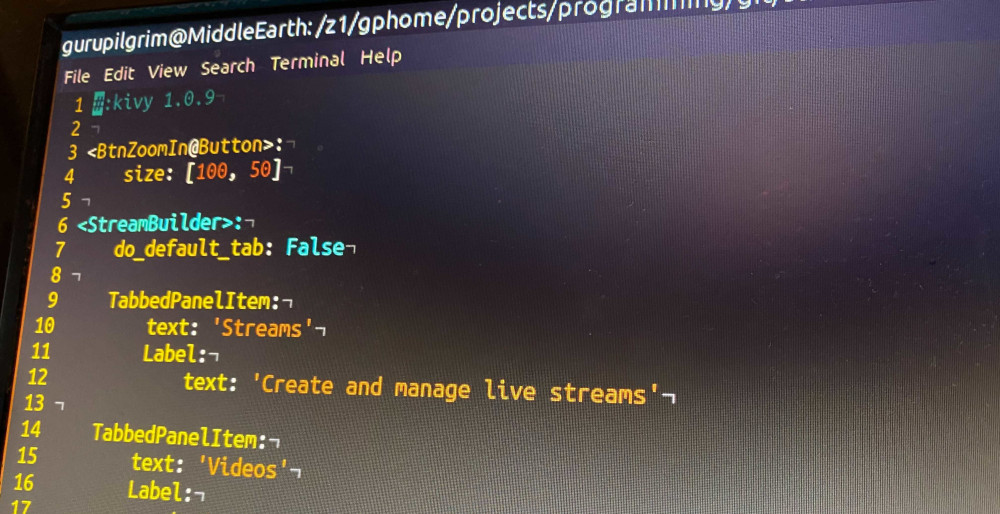
Deep Learning
Information technology is a field that is always undergoing change. Keeping up with this constant change is a constant challenge. Over the past two weeks, I’ve been diving deep into the area of cyber security.
Information Security is a field of study all its own, with a wide array of career paths, subject areas, and specializations. The challenge is that ordinary IT folks should be doing our work with security as an integral part of our processes. For smaller organizations, there is no dedicated security team to turn to, so the role of security falls squarely on the IT department.
The trick is finding the right security optimizations that can be implemented with the resources and time that we already have. The simplest place to start might be a security framework. There are a host of these out there, so selecting one might seem like a challenge all by itself. COBIT is a high-level framework that covers a lot of ground, but doesn’t seem to address specifics. PCI is very popular, but is focused heavily on the financial sector. ISO and NIST are also very popular and I hear good things, but they’re not free. CIS is a great framework for smaller organizations to integrate. There are many many others, but starting with a framework provides a direction to begin, and highlights some of the simple tasks that make a big difference in securing a computing environment.
GuruPilgrim
After completing my first video series for the GuruPilgrim project on Inkscape, I began work on a similar series on Gimp. Right around that time, the option of upgrading my gear presented itself. Rather than make my next video series with the same quality, I decided to delay it and make something with higher quality, taking the lessons learned at ever stage of the process and enhancing things in minor ways.
In my last update, I talked about the Canon 6D, which will serve as my video camera for future YouTube videos. I also picked up an Electrovoice RE92L lav mic, a directional cardioid mic that should help pick up my voice and eliminate background sounds in my untreated home studio, (also known as my living room). It took longer to arrive than the camera, and I needed to do some testing to become familiar with it, so that pushed back my timeline further. While I was making changes, I decided to start using my Tascam DR-70D to record instead of routing the mic through my mixer into my computer. This should give me a much cleaner sound to work with.

So far in my tests, the new mic does just what I had hoped. Sound clarity is spot on, and the off-axis rejection makes a big difference. I’m looking forward to using this mic for years to come.
Penn Manor Auditorium
Speaking of audio, one of the highlights of my month was the chance to take a tour of the new auditorium at Penn Manor High School. Penn Manor is undergoing a full reconstruction of the High School building. As a result, the contractors installed a brand new state-of-the-art sound and lighting system.
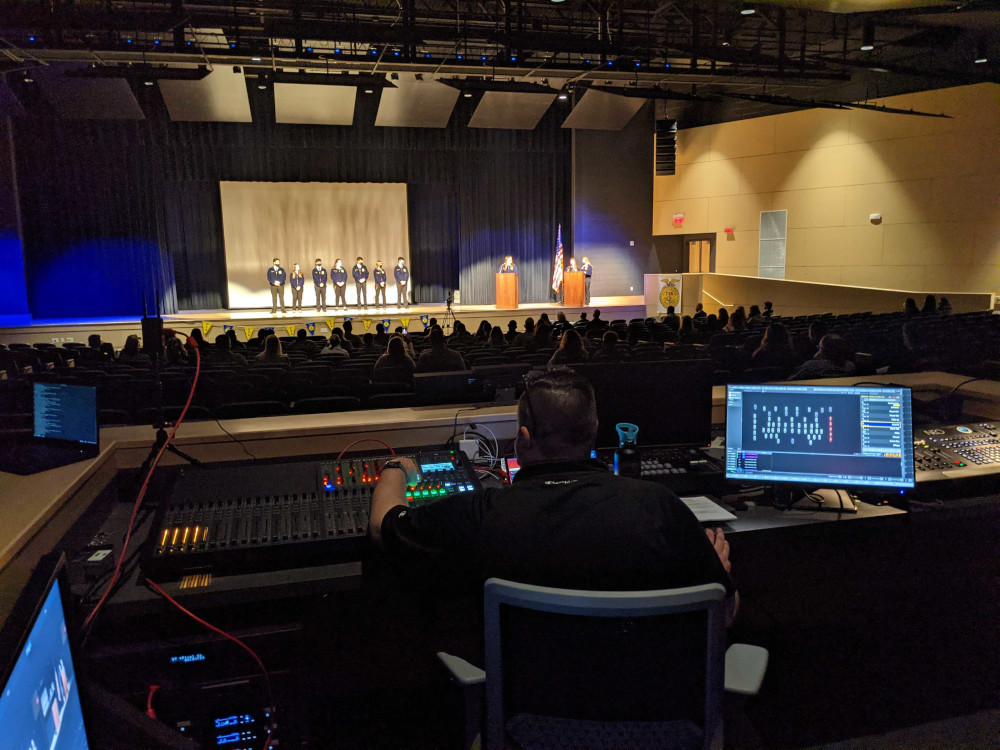
I was super curious what hardware they would select and how things would be configured. There is a separate room near the auditorium that is set up for an orchestra. That room has its own mixer that sends sound into the auditorium mixer. Soundcraft was selected for the mixers in this setup. It was fun to see the way this was configured.
The lighting system is also state of the art, capable of handling any kind of event. They have the Strand Neo console for this, which is a really awesome rig.
StreamBuilder
Due to the heavy focus in other areas over the past month, StreamBuilder has only started to get my attention over the last week. I don’t like to predict the future in these updates because it’s really hard to say for sure what will happen, but I’m ramping up to work on the camera tab in StreamBuilder. My hope is to replace the PTZOptics camera controller for the TBC Bible Church live streams so I can start getting feedback on the application early in the process of building it.
Below is a screenshot of the cameras tab as it is now. This is really just a partial mockup to place some things where they will go.
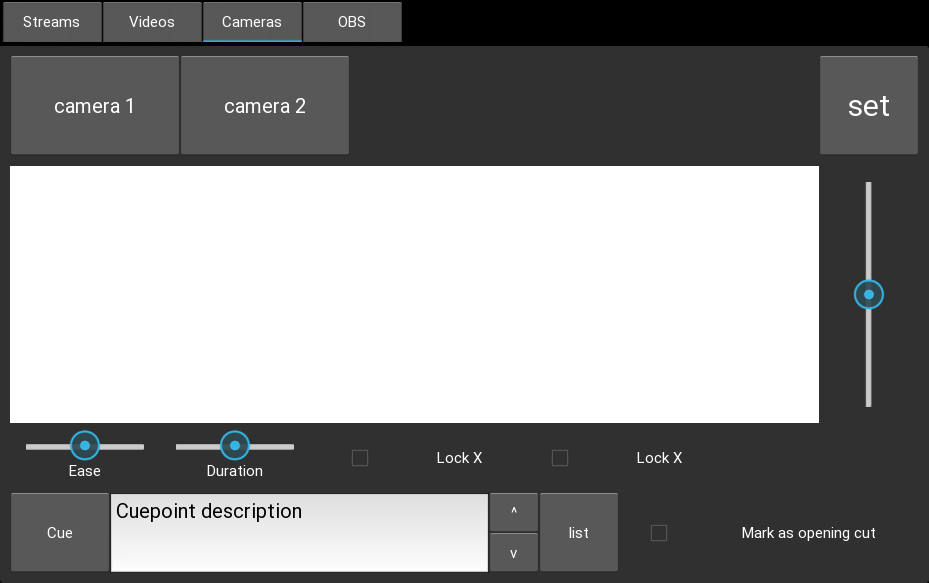
Sushi
Around the start of the year, I started teaching myself how to make sushi. I’ve always enjoyed sushi, so it seemed like it might be worthwhile to learn to make it at home.
It’s become a near-weekly event in our house, and has proved to be both as fun and as tasty as I thought it might be. One big requirement of making sushi is a good sharp knife.
I’ve got a lot to learn about sushi making. As I understand it, sushi chefs need to have at least 2 years of experience before a good sushi head chef will let them make sushi for guests in a restaurant.